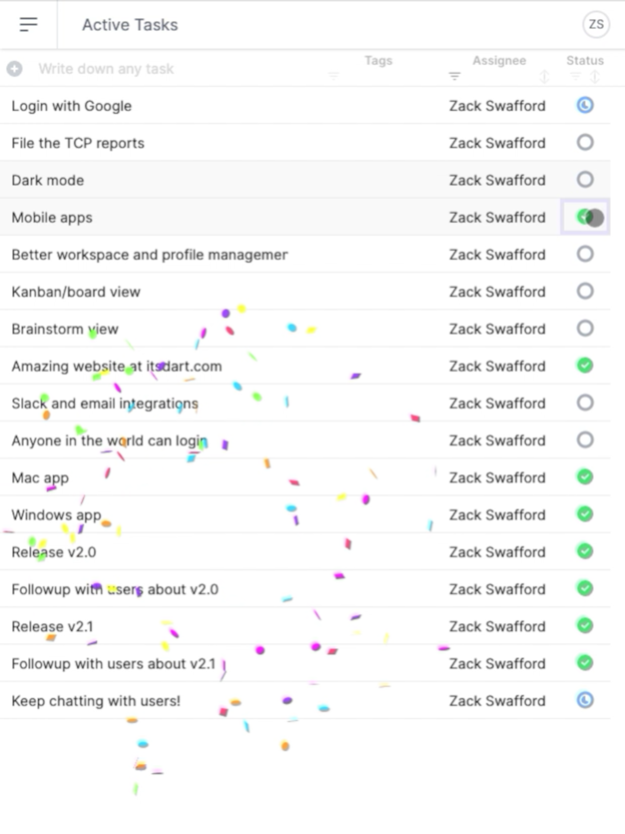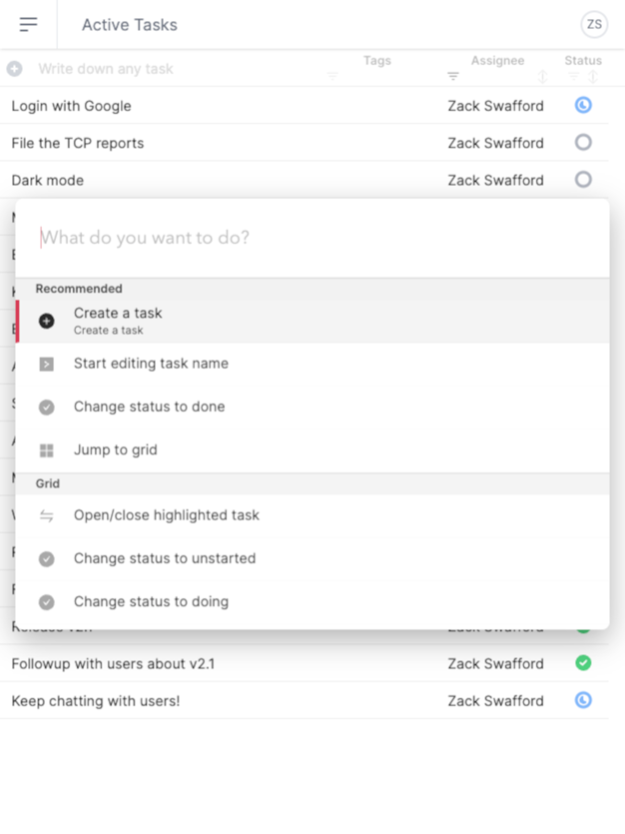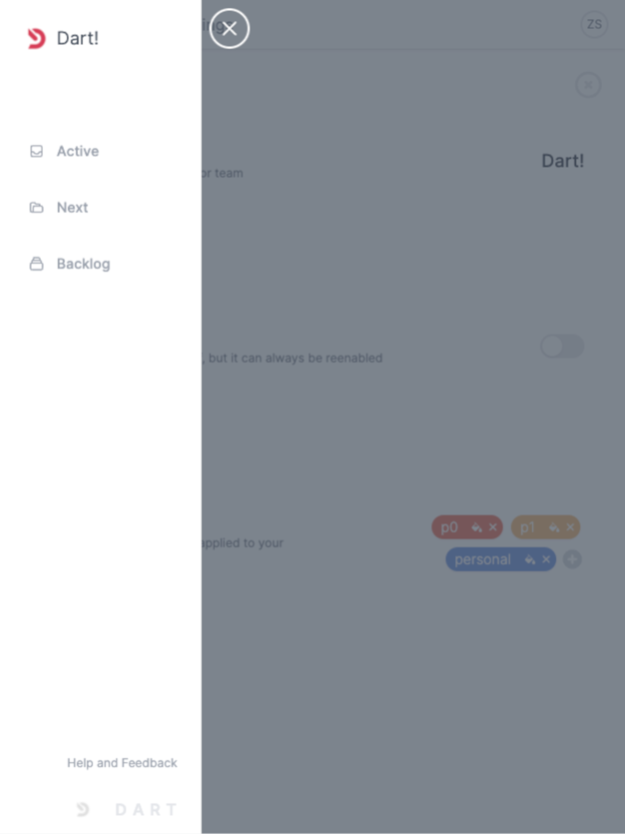Dart Project Management 1.1.0
Free Version
Publisher Description
Project management on autopilot, powered by GPT-4
Dart is project management on autopilot. It is a fully-featured project management tool crafted to save time. Dart uses GPT-4 to learn your team’s patterns and then automate away 'work about work' like filling out descriptions, categorizing and assigning tasks, writing subtasks, and more.
ESCAPE THE DAILY GRIND
Use Dart's GPT-4 powered tech to avoid the standard overhead of project management.
- Fill out descriptions or short PRDs
- Automatically categorize, assign, size, prioritize, and schedule your tasks
- Break tasks up into subtasks
OPTIMIZE YOUR WORKFLOW TO SAVE TIME
Fly through your tasks with intuitive keyboard controls. Any action can be accessed and completed in seconds with Dart’s command center.
- Open your command center with ⌘/Ctrl+K
- Learn new shortcuts with helpful tooltips
- Keyboard shortcuts for everything
ACCELERATE YOUR MANAGEMENT
Use Dart to plan tasks, subtasks, and projects--then automatically roll over sprint cycles with complete flexibility.
- Effortlessly plan work and timelines
- Run automated cycles
- Track team progress against deadlines
Jun 6, 2023
Version 1.1.0
This version includes variety of improvements!
- Colors and images improved across the board
- Better handling of external links (when you click a link in the app, it opens outside of it now)
About Dart Project Management
Dart Project Management is a free app for iOS published in the Office Suites & Tools list of apps, part of Business.
The company that develops Dart Project Management is Zachary Swafford. The latest version released by its developer is 1.1.0.
To install Dart Project Management on your iOS device, just click the green Continue To App button above to start the installation process. The app is listed on our website since 2023-06-06 and was downloaded 1 times. We have already checked if the download link is safe, however for your own protection we recommend that you scan the downloaded app with your antivirus. Your antivirus may detect the Dart Project Management as malware if the download link is broken.
How to install Dart Project Management on your iOS device:
- Click on the Continue To App button on our website. This will redirect you to the App Store.
- Once the Dart Project Management is shown in the iTunes listing of your iOS device, you can start its download and installation. Tap on the GET button to the right of the app to start downloading it.
- If you are not logged-in the iOS appstore app, you'll be prompted for your your Apple ID and/or password.
- After Dart Project Management is downloaded, you'll see an INSTALL button to the right. Tap on it to start the actual installation of the iOS app.
- Once installation is finished you can tap on the OPEN button to start it. Its icon will also be added to your device home screen.